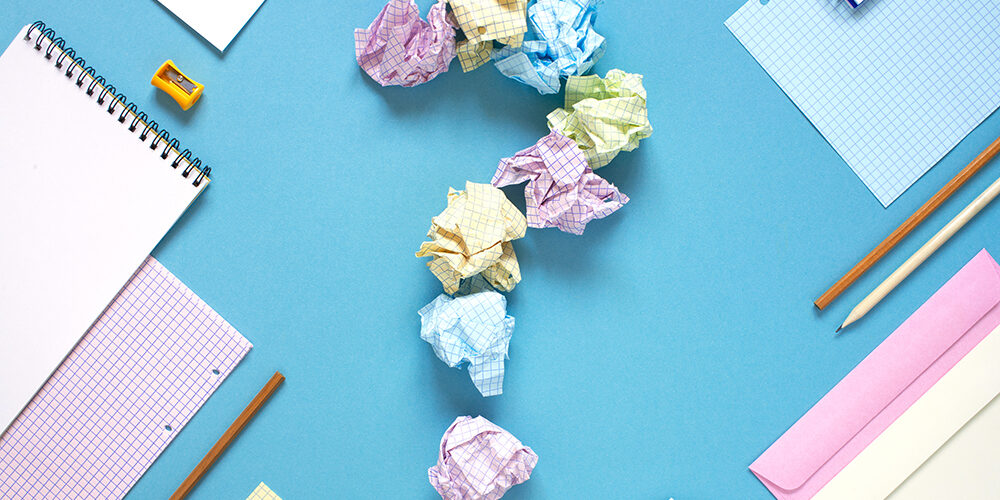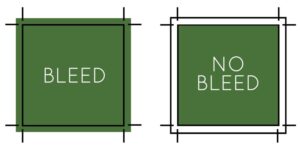Frequently Asked Printing Questions
At Applied Image Group, we love helping our customers find the exact paper, coating, imprint and specs for their project. We’ve run into a few common questions that we wanted to address for those out there that need a little more detail on print options.
Here are some questions you should always ask your printer.
1. What is the best file format for submitting a document for printing?
The Portable Document Format (PDF) is generally the preferred file format for submitting a document for printing as it works with virtually all professional printing and digital output devices. By design, a PDF file incorporates the information needed to maintain document consistency from system to system. Most other file formats such as Adobe InDesign, Illustrator and Microsoft Word are easily converted to PDF format.
2. What is a proof and why is it needed?
A proof is a one-off copy of your printed document used for visual inspection to ensure that the layout and colors of your document are exactly how they are intended to be. A proof is made prior to sending the document to the press for final printing.
Typically, we will produce a proof that will be sent to you online in PDF format or on printed paper, which can be either viewed in our store or delivered to you in person. For multiple-color jobs, we can produce a proof on our output device to show you how the different colors will appear on the final product.
Your approval on the final proof is the best assurance you have that every aspect of our work and your own is correct, and that everything reads and appears the way you intended. Mistakes can and sometimes do happen. It benefits everyone if errors are caught in the proofing process rather than after the job is completed and delivered.
3. What are the different grades of paper and their respective basis weight?
The basis weight of a given grade of paper is defined as the weight (in pounds) of 500 standard-sized sheets of that paper. With that in mind, here are different examples of paper grades and their respective basis weights:
Bond: Most commonly used for letterhead, business forms and copying. Typical basis weights are16# for forms, 20# for copying and 24# for stationery.
Text: A high-quality grade paper with a lot of surface texture. Basis weights range from 60# to 100# with the most common being 70# or 80#.
Uncoated Book: The most common grade for offset printing. Typically, 50# to 70#.
Coated Book: Has a glossy finish that yields vivid colors and overall excellent reproduction. Basis weights range from 30# to 70# for web press, and 60# to 110# for sheet press.
Cover: Used in creating business cards, postcards and book covers. Can be either coated or uncoated. Basis weights for this grade are 60#, 65#, 80# or 100#.
4. What are the most common sizes for catalogs and booklets?
Standard sizes for catalogs and booklets are 5 1/2″ x 8 1/2″, 8 1/2″ x 11″, 8 1/2″ x 11 and 11″ x 17″.
5. What are the most common sizes for brochures?
Common brochure sizes are 8 1/2″ x 11″, 8 1/2″ x14″ and 11″ x17″.
6. What are the most common business envelope sizes?
Business envelope sizes are referenced by a number such as #9 or #10. The chart below indicates the most common sizes in use today:
| Size | Width x Length |
| #6 1/4 | 3 1/2″ x 6″ |
| #6 3/4 | 3 5/8″ x 6 1/2″ |
| #7 | 3 3/4″ x 6 3/4″ |
| #7 3/4 | 3 7/8″ x 7 1/2″ |
| #8 5/8 | 3 5/8″ x 8 5/8″ |
| #9 | 3 7/8″ x 8 7/8″ |
| #10 | 4 1/8″ x 9 1/2″ |
| #11 | 4 1/2″ x 10 3/8″ |
| #12 | 4 3/4″ x 11″ |
| #14 | 5″ x 11 1/2″ |
At Applied Image Group, we strive to provide the best possible service to our clients. We are always here to provide options, walk you through the file prep process, and get you the exact product you need. project!